Making Friends, Influencing People, and Creating Syntropy
Discover how Dale Carnegie's timeless principles can help marketers create clarity and connection in an AI-driven world. Learn how genuine human...
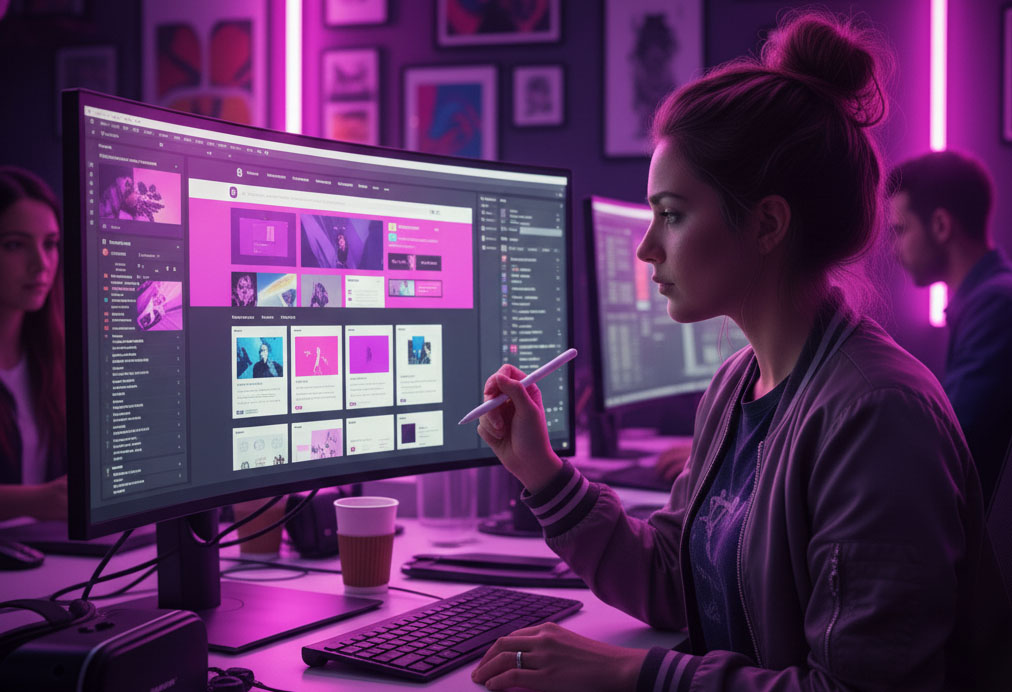
You've started using generative AI to create images for your campaigns, social media, and blog posts. The speed is incredible. But as you look at the results, a familiar problem emerges: everything looks like high-quality, generic stock photography. The images are technically good, but they are not aligned with your brand.
The lighting isn't quite right, the color palette is a few shades off, and the illustration style doesn't match the one you spent years developing. A cohesive and recognizable visual identity is a mark of professionalism and trust. Using generic, off-brand AI visuals doesn't just look inconsistent; it dilutes the unique aesthetic you've carefully built.
This is not a guide about creating AI images. This is a guide about creating your brand's images, with AI.
The solution is to stop prompting a generic model and start building your own AI Art Director. It’s a process of fundamentally transforming a general-purpose image generator into a specialist that has learned the nuances of your brand's unique design language. This playbook will show you how to train an AI to see the world through your brand's eyes, ensuring every visual it creates is recognizably and authentically yours.
Before the AI can learn, you must provide its education. The aesthetic quality of your fine-tuned model is entirely dependent on the quality, consistency, and purity of the images you feed it. Your goal is to build a comprehensive dataset that represents your brand’s complete visual language.
What to collect (aim for 200-500 high-quality, consistent images):
Pro-Tip: Purity is everything. Ruthlessly remove any images that use old branding, inconsistent styles, or were one-off experiments. You are creating the definitive textbook for your brand's aesthetic.
You don't need to build a model from scratch. You'll be training a custom version on top of powerful base models like Stable Diffusion, the engine behind many popular AI image tools.
Your new model is a powerful tool, but it still needs expert direction. A designer's ability to write a great prompt is the new essential skill. Create a library of prompt templates that guide the AI with precision.
A great visual prompt has three components: Style Cue, Core Subject, and Compositional Details.
Style Cue: In the [YourBrand_v1] style, photorealistic.
Core Subject: A female project manager smiling, looking at a transparent screen displaying our software's analytics dashboard.
Compositional Details: Bright, airy office environment with soft, diffused lighting. Shot with an 85mm lens for a shallow depth of field. Medium shot. Aspect ratio 16:9.
Style Cue: An illustration in the vector style of [YourBrand_v1].
Core Subject: An abstract representation of data flowing together to form a secure shield.
Compositional Details: Use only our primary brand palette (#0A4ABF, #FFFFFF, #DDEEFF). Minimalist, clean lines, isometric perspective. No text.
Make it easy for your entire marketing team to use this new power responsibly.
The AI is a powerful assistant, but the Creative Director or Lead Designer is still the ultimate arbiter of quality.
This playbook is a strategy for achieving visual consistency in the age of AI. It's about taking control and ensuring that this powerful new technology amplifies your brand's unique identity rather than diluting it.
By investing the time to train your own visual model, you move from being a simple operator of a public tool to being the architect of a private design engine. The role of the brand designer evolves from a producer of single assets to the director and curator of a system that can generate infinite on-brand visuals at scale. In a world flooded with generic AI images, a consistent and authentic brand aesthetic is your most powerful advantage. This is how you build it.
Discover how Dale Carnegie's timeless principles can help marketers create clarity and connection in an AI-driven world. Learn how genuine human...
Discover how humans can create irreplaceable value in the age of AI by harnessing the principle of syntropy to generate order, meaning, and unique...
Discover how Kalungi.ai's syntropic writing approach cuts through AI-generated noise to create clarity and coherence, transforming marketing with...
Be the first to know about new B2B SaaS product development insights to build or refine your process with the tools and knowledge of today’s industry.